
In an era where digital security is paramount, email hacking is an alarming and growing concern. One may often wonder how to determine who has compromised their personal or professional email. This intricate process involves recognizing the warning signs of a breach, taking immediate action post suspicion, and conducting a thorough investigation.
Our website, focused on identity verification and background checks, can indirectly assist in your efforts to find out who hacked your email. While we don’t specialize in cybercrime investigations, our tools can help verify the identities of potential suspects and provide background checks for further insights.
Although the task appears daunting, understanding the mechanisms can certainly equip you with the knowledge to address it effectively. Could you be the next victim? Let’s explore how to find out who hacked my email further.
Introduction to Email Hacking
In the vast digital realm, email hacking is an alarming issue that involves the unauthorized access to or control over someone’s email account, often leading to a breach of personal and sensitive information. This phenomenon, referred to as email hacking, poses a significant threat to the security of individuals and corporations alike.
Email hacks primarily occur due to vulnerabilities in email accounts, often when hackers got email password through various means, and due to lax security protocols of some email services. Hackers are always on the lookout for weak points, such as poorly protected accounts or outdated security systems. Once they identify potential targets, they execute their malicious activities, ranging from sending spam to stealing sensitive data.
A common method employed in email hacking is the sending of suspicious emails, often appearing as if they’re from a legitimate source. These deceptive emails aim to trick users into providing their email credentials, thereby allowing the hacker unrestricted access to their account.
Moreover, email service providers with subpar security systems can also become easy targets for hackers. Therefore, it is imperative for users to understand the importance of secure email services and be vigilant when dealing with suspicious emails to prevent their email credentials from falling into the wrong hands.
Signs of a Hacked Email Account
Recognizing the warning signs of a compromised email account is the first step towards safeguarding your personal data and mitigating potential damage. This involves understanding the suspicious activities that often indicate email hacking.
- Unusual Account Activity: If you encounter strange emails in your sent folder that you don’t remember sending, or your contacts receive messages from your email address that you did not send, your email account might be compromised. Hackers often use hacked accounts to send spam or phishing emails, sometimes including malware in email attachments.
- Password Problems: If you find that your email password has been changed without your knowledge, this is a strong indication of a security breach. Hackers, after infiltrating an account, usually change the password to prevent the rightful owner from regaining control.
- Settings or Information Changes: Review your account settings regularly. Unauthorized changes like alterations in your signature, email forwarding settings, or personal information are telltale signs of an intrusion.
Immediate Steps to Take After Suspecting a Hack
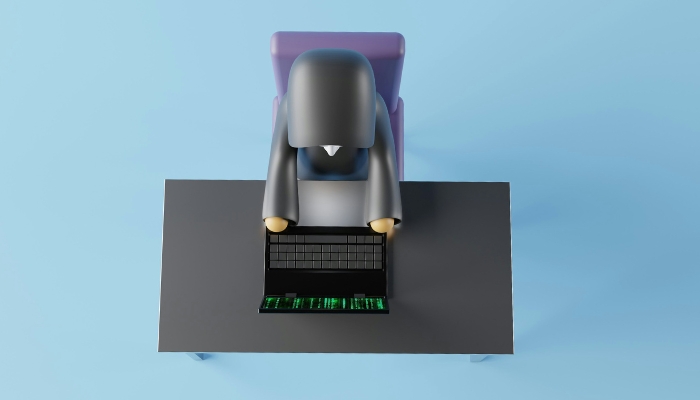
Once you’ve noticed signs of a potential email hack, swift and decisive action is necessary to mitigate the damage and regain control of your account. The first step after an email breach is to change your password. This will prevent any further unauthorized access. Always ensure the new password chosen is strong, unique, and not easily guessable.
Check your account settings, particularly the recovery email address. Cybercriminals often change this to maintain control even after the password has been reset. It is vital to correct this to your own address. Also, look for suspicious password reset emails that you did not initiate. These might indicate that intruders are attempting to gain access to other accounts associated with your email.
Another crucial step is to review your email’s device activity. This provides the IP addresses of all devices that have accessed your account. Unfamiliar IP addresses can indicate unauthorized access. Contact your email provider’s customer support with this information. They’ll be able to provide further assistance and possibly identify the intruder’s location.
Investigating the Hack
After taking immediate steps to secure your account, it becomes essential to delve deeper into investigating the hack to identify potential culprits and understand their methods.
Your first line of investigation should involve closely scrutinizing your email account for any irregularities. Here are some steps to get you started:
- Examine your login history: Most email service providers maintain a detailed record of all login attempts to your account. This log can reveal suspicious activity, such as multiple failed login attempts or successful logins from unfamiliar locations or IP addresses.
- Check for suspicious messages: Carefully go through your sent and received emails. Look out for any unusual or unfamiliar correspondences. Hackers often send out phishing emails from compromised accounts, and these suspicious messages can offer critical clues about the identity of the hacker.
- Investigate IP addresses: If your email provider records login IP addresses, you can use these to trace the location of the hacker. While not foolproof, it could provide valuable information about the hacker’s whereabouts.
Legal and Security Measures

In the aftermath of a hacking incident, implementing stringent security measures and seeking legal recourse can be crucial steps to protect your email account from further intrusion and to hold the perpetrator accountable. Law enforcement agencies should be informed immediately after you notice any security breaches. They have the tools and expertise to trace the origin of the attack and possibly identify the hacker. This, in turn, can help you recover your lost data and mitigate the potential risk of identity theft.
Furthermore, it is paramount to strengthen your cybersecurity measures. This can involve updating your passwords regularly, enabling two-factor authentication, and being cautious of suspicious emails to avoid phishing attempts. These practices can provide an additional layer of defense against online threats.
In addition, consider seeking legal advice. Depending on the severity and implications of the hack, you might have a case for legal action against the hacker. This can result in penalties for the hacker and possible compensation for you, providing a deterrent against future attacks and offering you some redress. It is crucial to understand your rights and the legal recourse available to you in the face of cybercrime.
Preventing Future Email Hacks
Vigilance is an essential aspect of preventing future email hacks, necessitating a comprehensive understanding of cybersecurity measures and the importance of regular updates. These updates, when combined with effective security software, form a formidable line of defense for your email against hacking.
- Strong Passwords: The use of strong passwords cannot be overstressed. These passwords should include a combination of letters, numbers, and symbols, and should ideally be unrelated to personal information that can be easily guessed or found.
- Two-Factor Authentication: This adds an additional layer of security by requiring not only a password and username but also something that only the user has on them, such as a piece of information only they should know or have immediately on hand.
- Security Software: Invest in reliable security software which offers features like real-time protection, safe browsing, and regular scans.
In the event of a perceived threat, a swift password reset should be done to keep your account secure. Remember, the key lies in being proactive rather than reactive. By following these steps, you significantly reduce the likelihood of your email being compromised in the future.
Advanced Security Measures

For those seeking an added level of protection, advanced security measures, such as encryption and virtual private networks (VPNs), provide an extra line of defense to safeguard your email account from potential hacking attempts. Encryption, essentially, transforms your data into indecipherable text which only authorized parties can decode, thus adding an additional security measure to your email.
VPNs, on the other hand, create a safe tunnel for your data to pass through, effectively hiding your online activities from prying eyes. In terms of your email provider, many now offer two-step verification – a process that requires not only your password but also an additional piece of information only you would have, for instance, a code sent to your phone. This significantly reduces the chances of your email being hacked, even if your password is compromised.
Lastly, the role of an updated antivirus program cannot be understated in warding off potential threats. These programs scan your computer for malicious software that may be attempting to steal your information. Ensuring your antivirus software is updated regularly is crucial for maintaining a secure email environment.
Recovering from an Email Hack
Despite the best efforts to enhance email security, an unfortunate reality is that breaches can still occur; understanding how to effectively recover from an email hack is, therefore, a pivotal aspect of cybersecurity. When you suspect unauthorized email activity, swift and decisive action is crucial to minimize the damage.
- Recovery Service: Immediately engage a professional recovery service. They can navigate the technical landscape, tracking the potential hacker, and helping you regain control of your account.
- Damage Control: While your recovery service works on the technical side, focus on damage control. Inform your contacts about the breach to prevent them from falling for scams sent from your account. Change passwords for all accounts linked to your email.
- Personal Details: Be vigilant about your personal details. Monitor your bank accounts and credit reports for unusual activity. If your personal details were compromised, consider seeking advice from identity theft experts.
Your recovery from an email hack doesn’t end when you regain control of your email—it continues as you take steps to protect your personal details and do damage control. It’s a challenging process, but necessary for your digital safety.
Staying Vigilant in the Digital Age
In the rapidly evolving digital world, maintaining a proactive stance towards safeguarding personal information and email accounts is not merely a recommendation, but a necessary strategy for mitigating potential cyber threats. Various cyberattack methods are employed by nefarious entities to infiltrate your privacy, with phishing attacks and social engineering techniques being among the most prevalent.
Phishing attacks typically involve fraudulent emails impersonating legitimate institutions, such as your online banking service, tricking you into divulging sensitive data. Running a regular malware scan can help detect and eliminate these threats, but user vigilance remains the best defense.
Social engineering techniques are more sophisticated, manipulating the user into performing actions that compromise security. Here, awareness and education are key deterrents.
Cybersecurity doesn’t end with these measures. Regularly updating software, using strong, unique passwords, and enabling two-factor authentication can significantly decrease vulnerability. It’s also critical to monitor your online banking activity for any suspicious transactions.
In essence, staying vigilant in the digital age requires a combination of utilizing advanced security tools, adopting safe online practices, and continuously educating oneself about the evolving landscape of cyber threats. Your email account’s security is only as strong as your weakest link.
Conclusion
Identifying and recovering from an email hack involves keen observation, quick action, and strategic security measures. By understanding the signs of a compromised account, taking immediate steps, investigating the breach, implementing advanced security measures, and staying vigilant, one can minimize the potential damage.
It is crucial to adapt to the ever-evolving digital landscape and prioritize cybersecurity to safeguard personal and professional communications.
FAQs: How to Find Out Who Hacked My Email
How can I create strong passwords for my email accounts?
Creating strong passwords is crucial for securing your email accounts. Start by using a mix of uppercase and lowercase letters, numbers, and symbols. Avoid obvious passwords like ‘123456’ or ‘password’. For added security, consider using a phrase or a combination of unrelated words. Each email account should have a unique password to prevent a single email breach from compromising all your accounts.
What should I do if I receive suspicious emails?
If you encounter suspicious emails, it’s important not to click on any links in emails or download attachments. These could be phishing attacks attempting to steal your email credentials or install malicious software on your device. Report these emails to your email service provider and mark them as spam emails. Regularly updating your security software and conducting a malware scan can also help protect against these online threats.
Is two-factor authentication necessary for online banking and email service?
Absolutely. Two-factor authentication adds an extra layer of security to your online accounts. Especially for sensitive ones like online banking and email service. This method usually involves receiving a verification code on your mobile phone or recovery email address, which you must enter along with your password. This additional security measure ensures that even if your email password is compromised. The potential hacker can’t access your account without the second factor.
How can I identify if my email address has been part of an email hacking incident?
To check if your email address has been compromised in an email hacking incident. Regularly review your login history and device activity for any suspicious activities. Look out for warning signs like password reset emails you didn’t request or strange emails sent from your account. Utilize services that scan for your email details on the dark web. If you find your email credentials have been leaked, immediately change your password and report the incident to law enforcement agencies for further damage control.