
To block your phone from being tracked, start by disabling location sharing features and regularly reviewing app permissions. Use encrypted communication apps and VPNs to secure your internet traffic. Frequent device updates are crucial for maintaining robust security measures. Implementing two-factor authentication and regularly clearing cookies also enhance your privacy.
Adjust browser settings to disable third-party cookies and be selective about the apps that collect your location data. With these actions, you can significantly mitigate tracking risks and gain better control over your digital footprint; there are additional measures that can further improve your security and privacy.
Understanding Mobile Phone Tracking
Mobile phone tracking is a sophisticated technology that enables the monitoring and recording of a device’s location and activities. Tracking methods include GPS, Wi-Fi triangulation, and cell tower triangulation, which can pinpoint a device’s location with remarkable accuracy. These methods are often used for navigation, emergency services, and parental control applications. However, they also raise significant privacy concerns. Additionally, text message tracking and location exposure pose significant risks, as attackers can exploit vulnerabilities in messaging apps to monitor your communications and movements.
One major concern is unauthorized tracking, where individuals or organizations monitor a device without the owner’s consent. This can lead to privacy invasions, putting personal safety at risk. Tracking risks include identity theft, stalking, and the unauthorized sharing of sensitive information.
Preventing tracking involves taking steps such as disabling location sharing features, using encrypted communication apps, and regularly reviewing app permissions to ensure they do not access location data unnecessarily.
Moreover, users should be aware of the potential for apps and services to collect and share location data, often without explicit consent. Understanding the inherent tracking risks is crucial for users who wish to maintain their privacy and control over their personal information. As such, being proactive in preventing tracking can mitigate many of these privacy concerns.
Importance of Privacy Settings
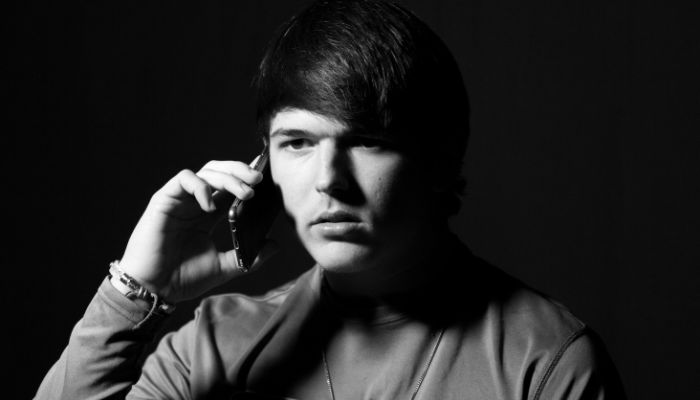
Importance of Privacy Settings In the digital age, privacy settings, particularly for blocked phone number tracking, play a pivotal role in safeguarding personal information on mobile devices. Robust privacy settings can mitigate privacy implications and bolster data security, making it increasingly challenging for unauthorized entities to access sensitive information. These settings are essential for controlling location sharing, thereby limiting the potential for online tracking and reducing the exposure of personal information.
Key aspects of privacy settings that users should be aware of include:
- App Permissions: Limiting the permissions granted to apps can prevent unnecessary access to location data and personal information.
- Browser Settings: Adjusting settings to block cookies and trackers can minimize online tracking.
- Encryption: Enabling encryption on your device ensures that your data remains secure even if the device is compromised.
- Two-Factor Authentication: Adding an extra layer of security by requiring a second form of verification can protect against unauthorized access.
Effective management of these settings not only strengthens data security but also empowers individuals to take control of their digital footprint. By being proactive about privacy settings, users can significantly reduce the risk of their information being tracked or misused, thereby safeguarding their digital privacy.
How to Block Your Phone from Being Tracked: How Identingly Can Help
- Phone Number Background Search: Identingly provides comprehensive phone number background search services that allow you to uncover any suspicious activity linked to your phone number. Our service will help you identify tracking attempts or unauthorized usage associated with your number, giving you the information needed to take action.
- Caller ID and Message Verification: We offer tools to verify the identity of callers and text senders, helping you detect and block potential tracking threats. By understanding who is trying to contact you, you can better safeguard your phone from tracking attempts and avoid engaging with potentially harmful contacts.
By using Identingly’s services, you can effectively block your phone from being tracked, ensuring your privacy is maintained.
Adjusting Location Services
Adjusting location services is a vital step towards enhancing digital privacy. By managing these settings, you can control how and when your device shares its location, thereby mitigating potential privacy concerns.
Start by accessing the location settings on your smartphone. You can choose to disable location services entirely, allowing for maximum privacy, or selectively enable it for specific apps that require location accuracy.
Reducing location accuracy can also conserve battery life, as the device will not be constantly triangulating your position using GPS, cellular networks, and Wi-Fi connections. This is particularly useful for users who are concerned about both privacy and the longevity of their device’s battery.
However, it is important to note that some location services are essential for functionality and safety. For instance, emergency services rely on accurate location data to provide timely assistance in critical situations. Thus, completely disabling location services might compromise your ability to receive help during emergencies.
Using VPNs for Protection
While managing location services is a significant step towards safeguarding your digital privacy, another robust measure is employing Virtual Private Networks (VPNs). VPNs provide an encrypted tunnel for your internet traffic, making it difficult for unauthorized entities to track your online activities. VPN benefits include enhanced privacy, secure data transmission, and the ability to bypass geo-restrictions.
To maximize VPN security, it is crucial to select a reputable service that employs strong VPN encryption standards, such as AES-256. This ensures that your data remains confidential and secure from potential cyber threats. The VPN setup process is generally straightforward, involving downloading the VPN app, installing it on your device, and following the on-screen instructions to configure it.
Here are some considerations for choosing and using a VPN:
- VPN benefits: Enhanced privacy, secure data transmission, and the ability to access restricted content.
- VPN setup: Download the VPN app, install it, and follow the configuration steps.
- VPN security: Opt for strong encryption standards like AES-256 to ensure data protection.
- VPN compatibility: Ensure the VPN service supports your device’s operating system and offers a user-friendly interface.
Incorporating a VPN into your digital privacy strategy can significantly reduce the risk of being tracked while online.
Installing Anti-Tracking Apps

For those serious about maintaining digital privacy, anti-tracking apps provide an essential layer of protection against unwanted surveillance. These applications safeguard your personal information by blocking invasive tracking mechanisms commonly used by advertisers and malicious entities. Anti-tracking apps scrutinize app permissions to ensure that only necessary data is accessed by the applications installed on your device, significantly reducing privacy risks.
One of the primary features of anti-tracking apps is the management of location sharing. These apps provide users with the ability to control which applications can access their geographical data, thereby enhancing data protection by preventing unauthorized tracking. This is crucial in mitigating cyber threats that exploit location data for malicious purposes.
Moreover, anti-tracking apps often come equipped with functionalities that monitor and block attempts to track your online activity. By analyzing the data traffic on your device, these apps can identify suspicious patterns and block potential threats before they compromise your privacy.
In an era where cyber threats are increasingly sophisticated, employing anti-tracking apps is a proactive measure to maintain control over your personal data. These tools serve as a critical component in your overall strategy to combat privacy risks and ensure robust data protection.
Safe Browsing Practices
Navigating the digital landscape requires vigilance and informed strategies to ensure one’s online activities remain secure. Implementing safe browsing practices is crucial to blocking your phone from being tracked. One fundamental practice is utilizing data encryption, which ensures that the information exchanged between your device and websites remains private. This can be achieved by using websites with HTTPS protocols.
Avoiding cookie tracking is another essential practice. Cookies store personal data and browsing habits, which can be exploited to track your activities. Regularly clearing cookies and using browser settings to limit cookie storage can mitigate this risk.
Connecting to secure networks, such as trusted Wi-Fi connections, reduces the likelihood of data interception. Public Wi-Fi networks are often unsecured, making them a hotspot for potential tracking and data breaches.
Using incognito mode can provide an additional layer of privacy by limiting the storage of browsing history and cookies. While it doesn’t offer complete anonymity, it certainly reduces the digital footprint left behind.
Finally, employing location masking techniques, such as using VPNs (Virtual Private Networks), can obscure your actual location, making it harder for trackers to pinpoint your whereabouts.
Regularly Updating Your Device

In addition to adopting safe browsing practices, keeping your device’s software up-to-date is a fundamental measure to prevent phone tracking. Regular firmware updates ensure that your device is equipped with the latest security patches, significantly reducing vulnerabilities that could be exploited by malicious entities. These updates often include enhancements to data encryption protocols, thereby safeguarding your sensitive information from unauthorized access.
Updating your device also plays a crucial role in maintaining robust network security. Outdated software can have security loopholes that are easily targeted by hackers, compromising your device’s ability to connect securely to Wi-Fi networks. Ensuring that your device is current mitigates these risks.
Moreover, regularly updating your operating system helps enforce secure passwords and enhances the management of app permissions. Newer versions of software typically offer advanced features for password protection and allow more granular control over the information apps can access.
Conclusion
To effectively block a phone from being tracked, it is crucial to understand mobile phone tracking mechanisms and the importance of privacy settings. Adjusting location services, employing VPNs for enhanced security, and installing anti-tracking applications are essential steps. Additionally, practicing safe browsing habits and regularly updating the device contribute significantly to maintaining privacy. Implementing these measures collectively provides a robust defense against unauthorized tracking and enhances overall mobile security.
FAQs: Can Someone Track Your Phone Number if You Block Them?
Can I turn off tracking without anyone knowing?
Yes, you can turn off tracking without others knowing. You can disable location services on your phone, which stops apps and services from tracking your location. You can also turn off settings like “Find My Phone” or “Share My Location” on both iPhones and Android devices. These actions help protect your privacy without alerting others that you’ve turned off tracking.
Does turning your phone off prevent tracking?
Turning your phone off can temporarily stop tracking, but it’s not foolproof. While your phone is off, it won’t send GPS signals or connect to cell towers, making it harder to track. However, as soon as you turn it back on, tracking can resume. Also, some advanced tracking methods, like using SIM cards, might still collect data even when the phone is off.
How can I tell if someone is spying on my phone?
You might notice some signs if someone is spying on your phone. Look for unusual battery drain, increased data usage, or your phone heating up without reason. Unexpected pop-ups or apps you didn’t install can also be red flags. If your phone acts strangely, like restarting on its own or being slow, it might be a sign of spyware.
What should I do if I find spyware on my phone?
If you think your phone has spyware, act quickly. First, remove any suspicious apps that you don’t recognize. Then, run a security scan using a trusted antivirus app. If the problem persists, you may need to reset your phone to its factory settings. This step removes all data, including spyware, so back up important information first. Lastly, consider contacting a professional for further help.