
In the digital age, phishing emails are a pervasive threat to personal and corporate security, with certain subject lines appearing more frequently than others. These often include urgent messages about account suspension, unauthorized activity, or issues with payments.
However, the scope of these deceptive practices is far broader, encompassing everything from fake tax refunds to counterfeit job offers. Recognizing these common traps is the first step towards effective cybersecurity. Let’s explore further how to identify and defend against such threats.
Understanding Phishing Emails
Phishing emails, a prevalent cyber threat, can be better understood by analyzing their common characteristics and deceptive tactics. These malicious emails typically employ deceptive subject lines to trick the recipient into opening them. By understanding the common phishing email subject lines, individuals and businesses can guard against falling prey to these attacks. Learn effective phishing detection methods to bolster your defenses.
Phishing attacks often use subject lines that create a sense of urgency, appeal to the recipient’s curiosity, or offer too-good-to-be-true deals. For instance, subjects indicating an account security issue or winning a lottery are common tactics used. By exploiting human emotions such as fear, curiosity, or greed, perpetrators enhance the success rate of their phishing scams.
Moreover, phishing emails frequently mimic credible institutions, such as banks, to appear legitimate. They might use similar logos, language, and email formatting, making it harder to distinguish from genuine communication. However, close attention to details, such as grammatical errors or unusual email addresses, can reveal their malicious nature.
Understanding these characteristics of phishing emails, especially their subject lines, can significantly reduce the risk of falling victim to these cyber threats. This knowledge serves as an essential first line of defense against phishing scams.
1. “Account Suspension” Threats
One of the most common tactics employed by cybercriminals in phishing attacks is the threat of account suspension. This method typically involves the use of phishing emails designed to scare the recipient into believing that their account will be disabled or deleted due to suspicious activity if they do not take immediate action.
These phishing attempts often mimic the communication style of reputable companies and include a call-to-action, such as clicking a link to verify their account or providing personal information to keep their account active. The link usually leads to a fraudulent website designed to steal the user’s credentials or install malware.
Cybercriminals craft these phishing messages with a sense of urgency to rush the recipient into making a mistake. It’s important for individuals to remain vigilant and carefully scrutinize emails warning of account suspension. Legitimate companies rarely, if ever, threaten to suspend accounts without prior notice or without a clear reason.
2. “Unauthorised Activity” Alerts

In an alarming number of cases, ‘Unauthorised Activity’ alerts serve as an effective tool in the arsenal of cybercriminals conducting phishing attacks. These phishing emails are often disguised as urgent messages from reputable companies and financial institutions, seeking to exploit users’ fear and urgency. The phishing subject typically implies that illegal activities have been detected, prompting immediate action.
Phishing campaigns using ‘Unauthorised Activity’ alerts are designed to trick users into clicking a suspicious link within the email. The link usually leads to a fraudulent website created to mimic a legitimate service, where victims are coaxed into providing their sensitive information. The end game for the attacker is to gather data for identity theft or financial fraud.
The effectiveness of these phishing emails lies in their ability to instil fear and provoke immediate action. However, users should remember that legitimate organisations seldom demand sensitive information via email. To avoid falling victim, it’s essential to scrutinise every ‘Unauthorised Activity’ alert, checking the sender’s email address and hovering over links to reveal the actual URL before clicking. Stay vigilant and always question the authenticity of such emails.
3. “Verify Your Account” Requests
Another common tool utilized by cybercriminals in phishing attacks is the ‘Verify Your Account’ request. These requests are among the most common phishing email subjects. Typically, the phishing email disguises itself as an authentication request from a reputed organization. The email prompts you to verify your account by entering personal details, creating an illusion of urgency and legitimacy.
These common phishing lines are designed to mirror actual user emails, further increasing the likelihood of a victim falling into the trap. The overall appearance of these mails is usually professionally crafted with an organization’s logo, name, and other branding elements. The language used is formal and error-free, which adds to the credibility of these fraudulent emails.
These ‘Verify Your Account’ requests exploit the user’s inherent trust in the organization the email claims to represent. Cybercriminals use this technique to gather sensitive information such as usernames, passwords, and even credit card details. The idea is to induce a false sense of security in the user’s mind, making them believe that the request is a routine security measure.
It is crucial to be aware of such phishing email subjects and treat any ‘Verify Your Account’ request with caution. Always confirm such requests directly with the organization before providing any personal information.
4. “Payment Issues” Notices
Equally prevalent in the realm of phishing attempts are notices addressing ‘Payment Issues’. These common phishing subject lines are designed to cause alarm and prompt immediate action from the recipient. Typically, these notices advise that an account is overdue or that a payment has failed, urging the recipient to rectify the situation.
These ‘Payment Issues’ notices have become one of the most feared phishing email subjects. The reason is simple: the fear of financial loss. This fear can lead users to click on links or provide sensitive information to resolve the perceived issue, only to fall victim to a phishing-related breach.
These fraudulent requests often appear legitimate, mirroring the branding and language of known companies. However, closer inspection reveals discrepancies like strange email addresses or poor grammar. All these are telltale signs of a scam.
5. Fake “Invoice Due” Emails

Closely related to ‘Payment Issues’ notices are the deceptive ‘Invoice Due’ emails, a prevalent tactic used by cybercriminals to trick their victims. These business phishing emails manipulate the email subject line to create an illusion of urgency and importance, prompting the recipient to act hastily without verifying the content’s authenticity.
This type of phishing email usually contains a malicious link disguised as a button or hyperlink with a text like ‘View Invoice’ or ‘Pay Now’. Clicking on the phishing link may lead to a fake login page designed to steal the user’s financial details or may even directly download malware onto the user’s device.
To identify these phishing attempts, remember the following:
- Most businesses do not demand immediate payment via email.
- Check the sender’s email address for any irregularities.
- Hover over the link to reveal the actual URL before clicking.
- Consider the email’s tone, grammar, and spelling. Many phishing emails have errors.
6. “Package Delivery” Scams
In the realm of cyber scams, ‘Package Delivery’ phishing emails have emerged as a significant threat to unsuspecting users. These emails usually disguise themselves as notifications from well-known delivery services, making them one of the top-clicked phishing email subjects.
The common themes in these scams are urgent messages about a package delivery problem or a request to update delivery preferences. The emails typically contain a link that, when clicked, launches a cyber attack or directs the user to a simulated phishing platform where personal information is stolen.
To combat this, experts recommend conducting regular phishing tests. These tests simulate phishing attempts, helping users recognize and avoid falling for such scams in the future. It is crucial to remember that legitimate delivery services rarely, if ever, request personal information via email.
7. “Tax Refund” Traps
Another prevalent form of phishing scam revolves around the notion of ‘Tax Refunds’. Cybercriminals often lure unsuspecting individuals into ‘tax refund’ traps, a common phishing tactic hackers use to steal sensitive information. According to various phishing reports, these traps are typically laid during tax season, where hackers send out real phishing emails pretending to be tax authorities.
These phishing emails appear to be legitimate and inform the recipient of a supposed tax refund they are eligible to claim. The email then instructs the user to click on a link, which leads to a fraudulent website designed to steal personal and financial information, a form of credential phishing attacks.
Here are some common signs of these ‘tax refund’ traps:
- The email insists on immediate action
- The sender’s email address doesn’t match the official tax authority’s email
- The email contains grammatical errors
- The link leads to a website that doesn’t have a secure connection
Being aware of these ‘tax refund’ traps can greatly help in identifying and avoiding these phishing scams. Always approach unsolicited emails promising tax refunds with caution.
8. “Lottery Win” Schemes
Moving onto the realm of ‘Lottery Win’ schemes, these scams are a prevalent phishing technique that capitalizes on the allure of instant wealth. These top-clicked phishing emails promise vast sums of money, creating a false sense of hope and urgency that motivates the recipient to respond swiftly.
In these schemes, the common theme scammers use is the illusion of a large lottery win. The victim is informed they have won a significant sum, but must first pay a ‘processing fee’ or ‘tax’ to receive their prize. This major theme taps into the universal desire for a windfall, making it a particularly effective phishing strategy.
Relevant phishing simulations reveal that these schemes are highly effective. Despite their simplicity, they successfully trick people into divulging personal information or transferring money. It’s critical to be aware of this common phishing technique and to doubt any unsolicited email promising unexpected wealth.
9. “Job Offer” Deceptions
Just as the allure of instant wealth can be exploited, so too is the desire for employment, seen in the widespread ‘Job Offer’ phishing deceptions. These schemes, leveraged by malicious actors, often exploit the hopes of unsuspecting employees in their job search or those seeking a wage increase.
Phishing templates for these deceptions are designed to appear as enticing job offers, with promises of high salaries, minimal work, or prestigious positions. Normally, they request personal information or initiate actions that could compromise the recipient’s security.
Key features of ‘Job Offer’ phishing emails can include:
- Unsolicited contact: A company you’ve never contacted or applied to sends an exciting job offer.
- Too good to be true: The job offer promises a substantial wage increase for little to no work.
- Requests for personal information: The email asks for sensitive information, which legitimate companies rarely do via email.
- Poor grammar or spelling: The email contains multiple errors, which reputable companies usually avoid.
Being aware of these signs can help employees avoid falling victim to ‘Job Offer’ phishing deceptions.
Understanding Common Phishing Email Subjects with Identingly
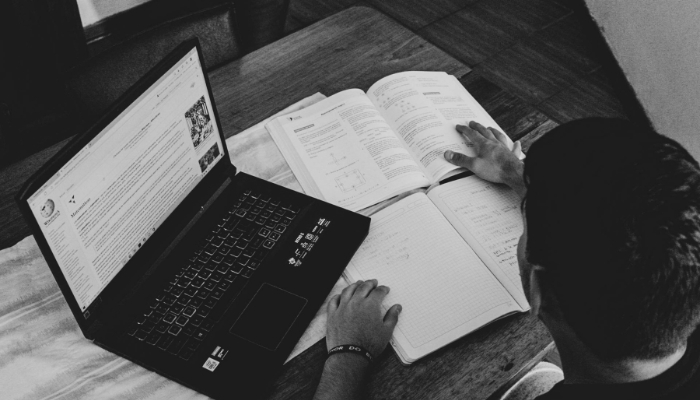
At Identingly, we are dedicated to enhancing online security and providing valuable insights into various fraudulent activities, including phishing. By understanding the most common phishing email subjects, we can help our users stay alert and safeguard their information. Here’s how our services can contribute:
- Identity Verification Services: Phishing often involves perpetrators posing as reputable sources. Our identity verification tools can be crucial in confirming the legitimacy of the contacts in your emails. If a suspicious email claims to come from a known entity, our services can help verify whether the associated contact information matches official records.
- Access to Criminal and Legal Records: Our access to comprehensive criminal and legal records can be instrumental when a phishing case escalates to involve law enforcement. Understanding the background of entities involved in widespread phishing operations can aid in broader cybersecurity measures and legal actions.
While Identingly does not directly intercept or filter phishing emails, our array of services supports a more informed and proactive approach to managing and mitigating the risks associated with phishing. By utilizing our extensive databases, identity verification, and educational resources, we assist our users in understanding and combating phishing effectively.
Prevention and Protection Strategies Against Phishing Attacks
Phishing attacks are a significant threat to both individuals and organizations. To safeguard sensitive information and maintain security, it is crucial to implement effective prevention and protection strategies. Here are key measures to help you combat phishing:
1. Implement DMARC to Prevent Domain Spoofing
Domain-based Message Authentication, Reporting, and Conformance (DMARC) actively safeguards your organization’s email domain against email phishing attacks, malicious emails, and spoofing. When you set up DMARC, you ensure that only legitimate emails passing DMARC checks reach your and your employees’ inboxes. This significantly reduces the risk of phishing attacks and helps maintain the integrity of your email communications.
2. Emphasize the Importance of Multi-Factor Authentication
Multi-factor authentication (MFA) adds an extra layer of security by requiring two or more verification methods to gain access to an online account, beyond just a password. This can include something you know (a password or PIN), something you have (a smartphone app or token), or something you are (biometrics like fingerprints or facial recognition). MFA is essential because even if a phisher manages to capture your password, the presence of an additional security layer can prevent unauthorized access to your accounts.
3. Conduct Continuous User Training
Continuous user training on phishing scams and the latest phishing attempts is vital. Regular training sessions can help employees recognize phishing emails, understand the dangers of malicious links, and learn how to react properly when they suspect a phishing attempt. This training should cover:
- The latest phishing techniques and common phishing email subject lines.
- The importance of verifying the authenticity of messages that ask for personal details or financial information.
- Procedures to report suspected phishing emails to the IT department.
4. Recommend Security Software
Investing in comprehensive security software is crucial for protecting against phishing messages and other cyber threats. Such software typically includes:
- Email filters that scan for malicious links and suspicious links before they reach your inbox.
- Antivirus programs that prevent, detect, and remove malware that might be downloaded from phishing emails.
- Web filters that block dangerous links and prevent employees from accessing harmful websites.
Additionally, ensure that all software on your devices is up to date. Regular software updates often include patches for security vulnerabilities that could be exploited by threat actors.
5. Create a Response Plan
Develop a clear response plan for what to do in the event of a phishing-related breach. This plan should include steps to contain the breach, assess the damage, notify affected parties, and prevent future incidents. Having a plan in place ensures that your organization can respond quickly and effectively, minimizing harm and restoring operations.
By implementing these strategies, you can enhance your defenses against phishing campaigns and protect your organization from the damaging effects of cyber attacks.
Conclusion
Phishing email subjects often exploit the recipient’s fear and urgency, urging them to provide sensitive information. Common subjects include threats of account suspension, unauthorized activity, requests for account verification, payment issues, package delivery scams, tax refund traps, lottery win schemes, and deceptive job offers.
Individuals must critically evaluate such emails and utilize methods like Identifying fake emails by headers to verify the authenticity of the sender and prevent falling victim to such fraudulent tactics.
FAQ: Understanding Phishing Emails
How can I identify a common phishing email?
Look for signs like generic greetings, spelling errors, and urgent messages that demand immediate action. Commonly, phishing email subject lines may include phrases like “Immediate action required” or “Security alert for your account.”
What should I do if I receive a suspicious link in an email?
Do not click on the link. Instead, contact the organization directly using a trusted method, like their official website or customer service phone number, to verify the authenticity of the message. This proactive approach helps combat phishing and protects your personal details.
How do email phishing attacks affect an entire organization?
Email phishing attacks can lead to data breaches, financial loss, and damage to an organization’s reputation. They can infiltrate an organization’s network and potentially access thousands of email accounts, spreading malware or stealing financial details.